WPSIREN Random Post by Click is a free plugin to access a random post in your WordPress blog. You can display the widget in your blog sidebar as a button and customize the text, background colors, font size and border radius. Check out the following options of this plugin in the below documentation.
1. Enable Title
Check / Uncheck to hide / show widget title
2. Title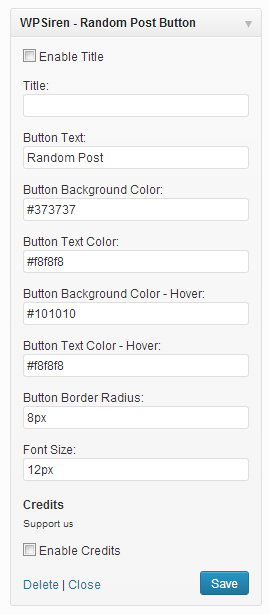
Sets the title of the widget
3. Button Text
Enter the text which has to be displayed on the button
4. Button Background Color
Sets the background color of the button
5. Button Text Color
Sets the text color of the button
6. Button Background Color Hover
Sets the onhover background color of the button
7. Button Text Color Hover
Sets the onhover text color of the button
8. Button Border Radius
Sets the border radius of the button
9. Font size
Sets the font size
10. Padding
Sets the Padding of the button
11. Text Align
Sets the Text Align of the button
12.Credits [Optional]
Used to enable/disable credits (Powered by WPSIREN hyperlink)
Plugin Installation:
1. Go to Plugins > Add New
2. Select Upload, Choose the zip file and click on Install Now
3. Activate it.
4. Go to widgets dashboard. Drag & Drop the widget, Set Options and Save it.
Live Demo
Download:
Download this Plugin From Official WordPress Site
(or) Download Directly From Below Link
WPSiren Random Post by Click (6531)
Support
Feel free to send your queries, suggestions to support@wpsiren.com
General Public License: (GPL)
WP Siren Random Posts by Click Plugin is a free plugin to redistribute it and/or modify it under the terms of General Public License, version 2 as published by the Free Software Foundation.
This plugin is freely distributed in the hope that it will be useful without any warranty. You should have received a copy of the GNU General Public License along with this plugin, if not, write to the Free Software Foundation, Inc., 51 Franklin St, Fifth Floor, Boston, MA 02110-1301 USA.

Sahi hai boss. installing it. is widget ka best placement kya hona chaiye?
You can use the widget in sidebar only! 🙂
Hello Satish,
This is really an awesome plugin to digg older posts. I installed in one of my blogs and found the plugin very handy to use with a few mouse clicks.